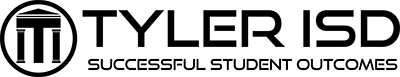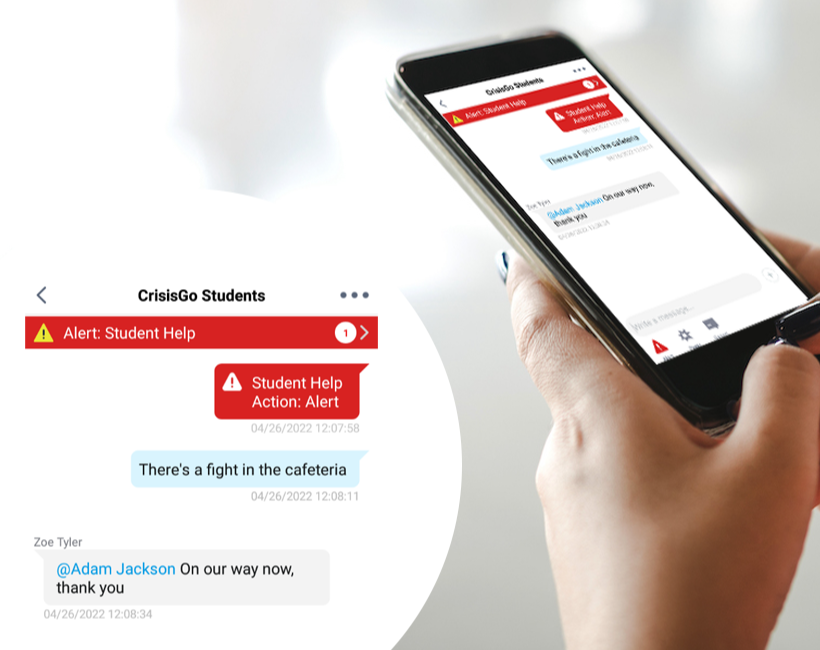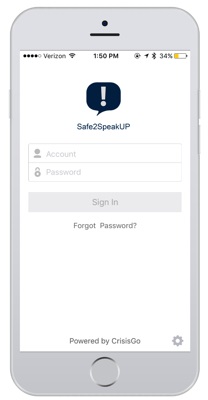Tyler ISD has always put student safety first, and to build on that foundation, we now provide our students access to a specialized student safety app, Safe2SpeakUP, which is the student counterpart of our current school safety app, CrisisGo.

How Can Students Use The App?
Students can use the Safe2SpeakUP app for:
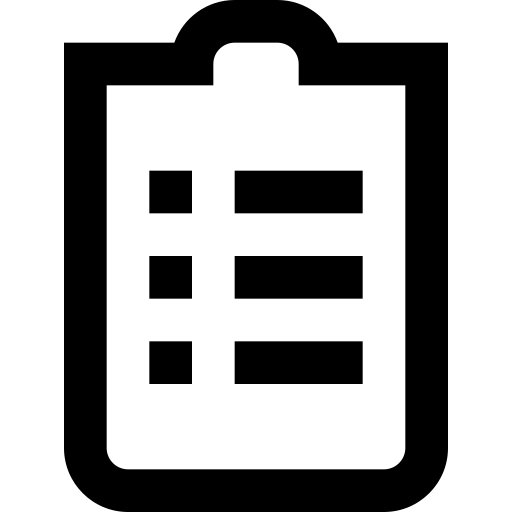
Anonymous Reporting
Report bullying and bully-related activity.
Submit safety tips about incidents, threats, and concerning behaviors.
Disclose those at risk for suicide.
Report safety issues with multi-media reporting options.
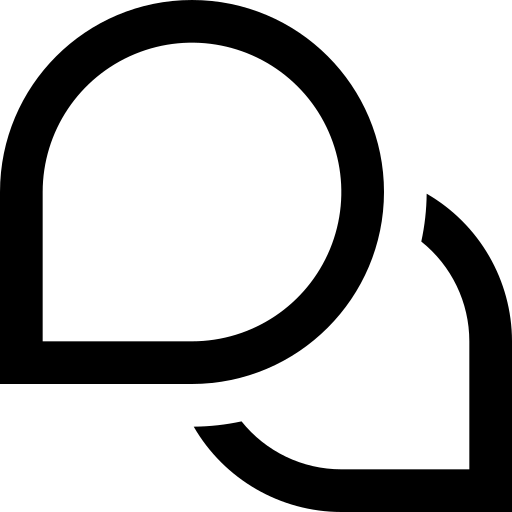
Two-Way Communication
Communicate with the school safety team during an incident.
Learn about safety risks and solutions.
Respond to safety check-in prompts sent by school administrators.
Activate a digital panic button and drop a GPS pin of their location during emergencies.
Access safety resources during an emergency event.