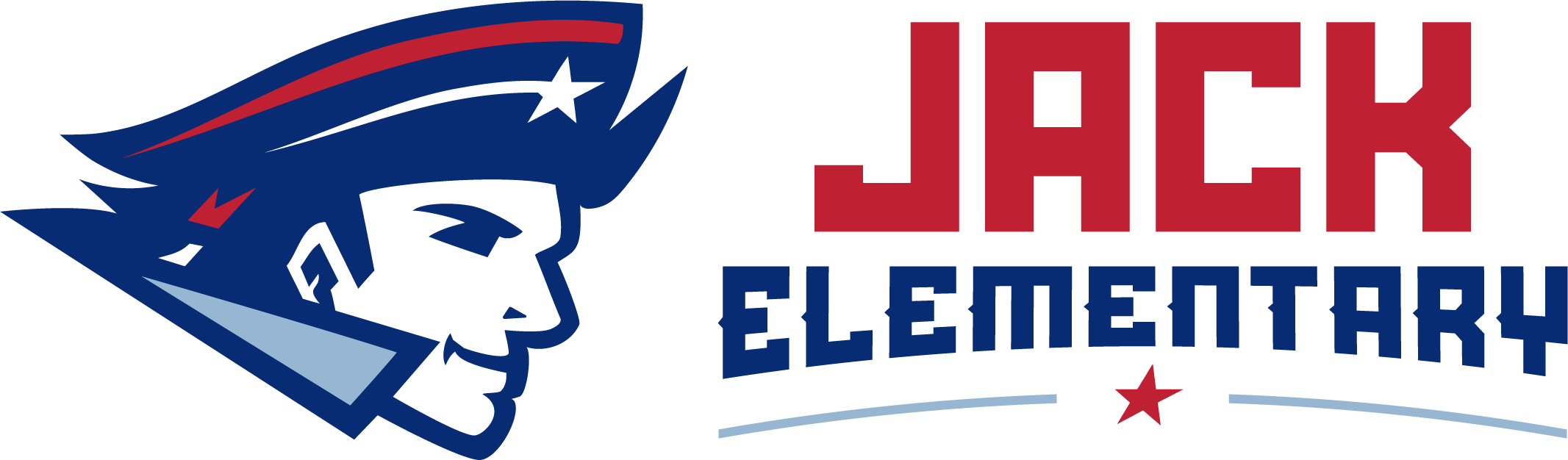Any incidents will result in damage fees. A notice will be sent home with your student and the student will not receive a replacement device until the fee has been paid. The fee can be paid with exact cash, check to Tyler ISD, or by paying online here.
Please contact your student's homeroom teacher regarding any questions about chrome book damages.
All students will need their Technology Agreement signed in order to receive a district device.
Directions on how to sign the Technology Agreement:
Log on to the Tyler ISD parent portal using your parent credentials: https://frontline.tylerisd.org/selfserve/EntryPointHomeAction.do?parent=true
If you do not know your parent credentials, call the office for assistance.
Click on your student’s name.
Click on the Technology Device Agreement Tab.
Read the information
Check the box at the bottom
Click submit
Repeat this process for each student in your household who needs a device